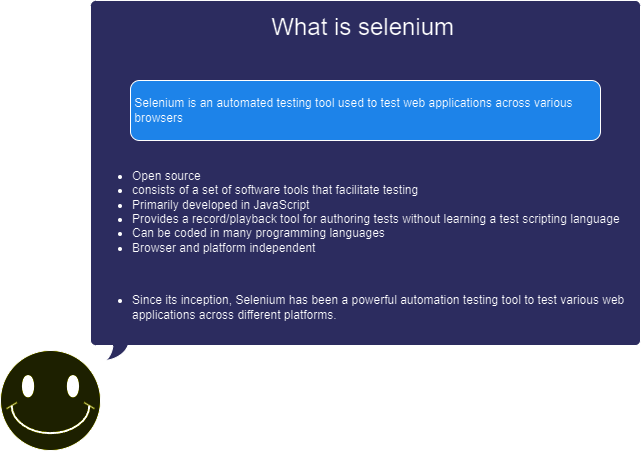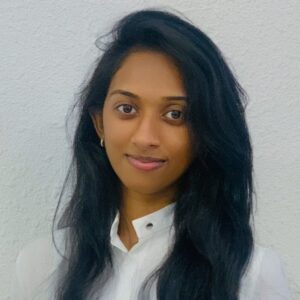Testing is one of the crucial phases in the software development life cycle (SDLC). Manual testing involves physically executing test cases against an application to detect bugs and errors. However, manual testing poses numerous challenges, and there is a growing demand for an efficient automated testing process. As a result, Selenium, a powerful automated testing tool, has become widely used.
If you’re new to the world of software and want to explore automation, Selenium is a great place to start. It’s a tool that helps you automate tasks on websites, making it useful for testing and other interesting activities. Top of Form In this beginner-friendly guide, we’ll walk you through the basics to get you started on your Selenium journey.
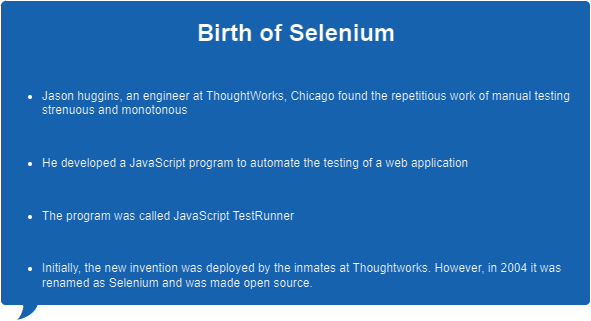
What’s Selenium?
Selenium is like a friendly robot that helps you control web browsers automatically. It’s open-source, which means it’s free to use, and it’s fantastic for testing web applications.
The Key Components of Selenium:
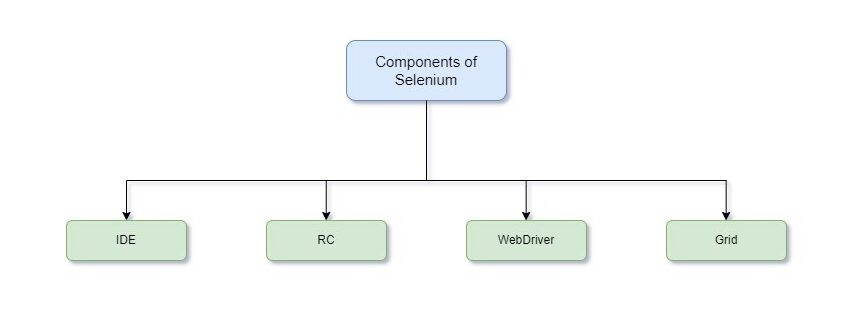
WebDriver:
- WebDriver is the main component of Selenium that facilitates communication between your test scripts and web browsers.
- It provides a set of APIs (Application Programming Interfaces) that allow you to interact with web elements, navigate between pages, simulate user actions (such as clicking buttons and entering text), and perform verifications.
- WebDriver supports multiple programming languages such as Java, Python, C#, JavaScript, etc., allowing you to write test scripts in the language of your choice.
- It acts as the engine driving your automated tests, enabling you to automate interactions with web applications and verify their behavior across different browsers and platforms.
IDE:
- Selenium IDE is a browser extension or plugin that provides a graphical user interface for recording and playing back interactions with web applications.
- It allows testers to record their interactions with a web application using a browser and then generates automated test scripts (usually in HTML or other scripting languages) based on the recorded actions.
- Selenium IDE is primarily used for rapid prototyping, creating simple tests, or learning Selenium without needing to write code manually.
- However, Selenium IDE has limitations compared to WebDriver in terms of flexibility, scalability, and robustness, and it’s not suitable for complex or large-scale test automation projects.
To learn the basics of Selenium IDE and to initiate automation, you may find our blog article “Selenium IDE: Beginner’s Guide to Initiating Automation” insightful.
- Selenium Grid is a tool for distributing test execution across multiple machines and browsers in parallel.
- It allows you to run tests concurrently on different environments (browsers, operating systems) to reduce test execution time and increase testing coverage.
- Selenium Grid consists of a hub and one or more nodes. The hub acts as a central point where test requests are received and distributed to available nodes based on their capabilities.
- Nodes are instances of web browsers running on different machines, which execute the test scripts received from the hub and report back the results.
- Selenium Grid is useful for running tests in parallel, performing cross-browser testing, and scaling test automation efforts across multiple environments.
Remote Control (RC):
- Selenium Remote Control (or Selenium 1) was an earlier version of Selenium that allowed you to control web browsers remotely using programming languages like Java, Python, or C#.
- It provided a server component (Selenium RC server) that acted as a proxy between test scripts and the web browser, enabling cross-browser and cross-platform testing.
- Selenium RC used JavaScript commands injected into the browser to interact with web elements and perform actions.
- However, Selenium RC has been largely replaced by WebDriver due to limitations such as browser security restrictions, slower performance, and maintenance issues.
- While Selenium RC is no longer actively developed, it remains integral for understanding Selenium’s history and evolution, and some legacy projects may still use it.
Where to start with Selenium?
For beginners, the most important component to learn first is WebDriver. Here’s why:
WebDriver is the core component of Selenium and is used for automating interactions with web browsers. Learning WebDriver is essential for writing and executing automated tests for web applications.
Here’s how you can start learning WebDriver:
- Choose a programming language: Decide which programming language you’re comfortable with or interested in learning. WebDriver supports multiple languages such as Java, Python, C#, JavaScript, etc.
- Learn WebDriver basics: Understand how to set up WebDriver in your chosen programming language, navigate web pages, locate elements on a page using different locators (like ID, class name, XPath, CSS selector), interact with web elements (clicking buttons, entering text, etc.), and handle various types of browser interactions.
- Practice writing test scripts: Start writing simple test scripts to automate basic interactions with a web application. Use WebDriver APIs to simulate user actions and verify expected behavior.
- Explore advanced features: Once you’re comfortable with the basics, explore more advanced features of WebDriver, such as handling waits and synchronization, working with frames and windows, managing browser settings and cookies, and executing JavaScript in the browser.
- Online tutorials and documentation: There are plenty of online tutorials, documentation, and resources available to help you learn WebDriver. The official Selenium documentation, along with tutorials and guides on websites like Selenium, Guru99, and Test Automation University, can be valuable resources for beginners.
Advantages of Selenium:
Selenium offers several advantages that make it a popular choice for test automation:
- Cross-Browser Compatibility: Selenium ensures consistent testing across different web browsers. This allows testers to validate the functionality of web applications on multiple platforms.
- Multi-Language Support: Test scripts can be written in popular programming languages such as Java, Python, or C#. This provides flexibility and catering to diverse skill sets within development teams.
- Open Source: Being open-source, This incurs no licensing fees, making it a cost-effective solution for organizations of all sizes.
- Parallel Execution: The Grid component enables parallel execution of test scripts across multiple browsers and environments, significantly reducing test execution time.
- Community Support: With a large and active community of developers and testers, Selenium offers access to a lots of resources. These resources include tutorials, and updates, fostering collaboration and knowledge-sharing.
- CI/CD Integration: This can be seamlessly integrates with Continuous Integration/Continuous Deployment (CI/CD) pipelines. It enables automated testing as part of the software delivery process.
- Code Reusability: This promotes code reusability through modular test design, reducing redundancy and maintenance efforts in test scripts.
- Extensibility: The extensible architecture of this tool allows the integration of plugins and frameworks. This enhance its capabilities and catering to specific testing requirements.
- Support for Various Testing Types: Selenium supports a wide range of testing types, including functional, regression, and performance testing. This makes it a versatile tool for software quality assurance.
- Robust Reporting: Selenium provides detailed test reports, facilitating result analysis and issue identification. This is useful in improving the quality of web applications
Limitations of Selenium :
Despite its numerous advantages, Selenium also has some limitations that testers and organizations need to consider:
- Limited Desktop Application Support: Selenium is primarily designed for testing web applications. There for it lacks robust support for testing desktop applications.
- Steep Learning Curve: Mastering Selenium requires proficiency in programming languages and web technologies. This poses a learning curve for beginners and non-technical testers.
- No Built-in Reporting: Selenium does not offer built-in reporting capabilities. The need for integration with additional tools or frameworks for comprehensive test reporting.
- Handling Dynamic Elements: It may face challenges in handling dynamic webpage elements, leading to synchronization issues and flaky tests.
- Limited Support for Captcha and Barcode Testing: Selenium struggles with testing features like Captcha and Barcode. This is due to anti-automation measures implemented by websites.
- Dependency on Third-Party Tools: Certain features and functionalities may require the integration of third-party tools or libraries. This adds complexity to test automation setups.
- Browser Compatibility: Its’ support for different browsers may vary. This may lead to inconsistencies in test execution and results across different browser versions.
- No Image Testing: Selenium lacks native support for image-based testing, limiting its capabilities in scenarios where visual validation is required.
- Time-Consuming for Parallel Execution: Setting up and managing resources in Grid component for parallel execution can be time-consuming. It may require additional infrastructure.
- Continuous Updates: Updates to browsers and this framework may lead to compatibility issues. This may require ongoing maintenance and updates to test scripts and configurations.
Conclusion
In the world of testing, Selenium is like a superhero for making things easier. Yes, it has its challenges, but the good stuff is worth it. It’s free, flexible, and has lots of friends in the testing community. As you start using Selenium, think of it as an adventure. Learn from the bumps in the road, explore its cool features, and enjoy the support from fellow testers.
In the big world of software testing, consider Selenium is your trusty sidekick. Take it for a spin, enjoy the journey, and happy testing!